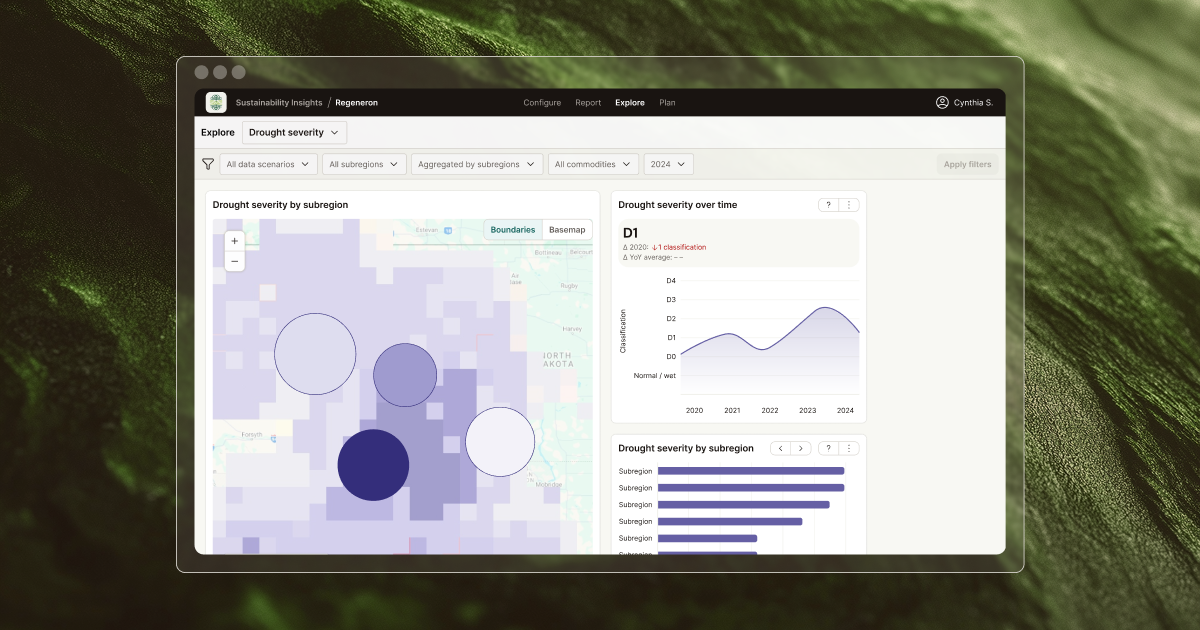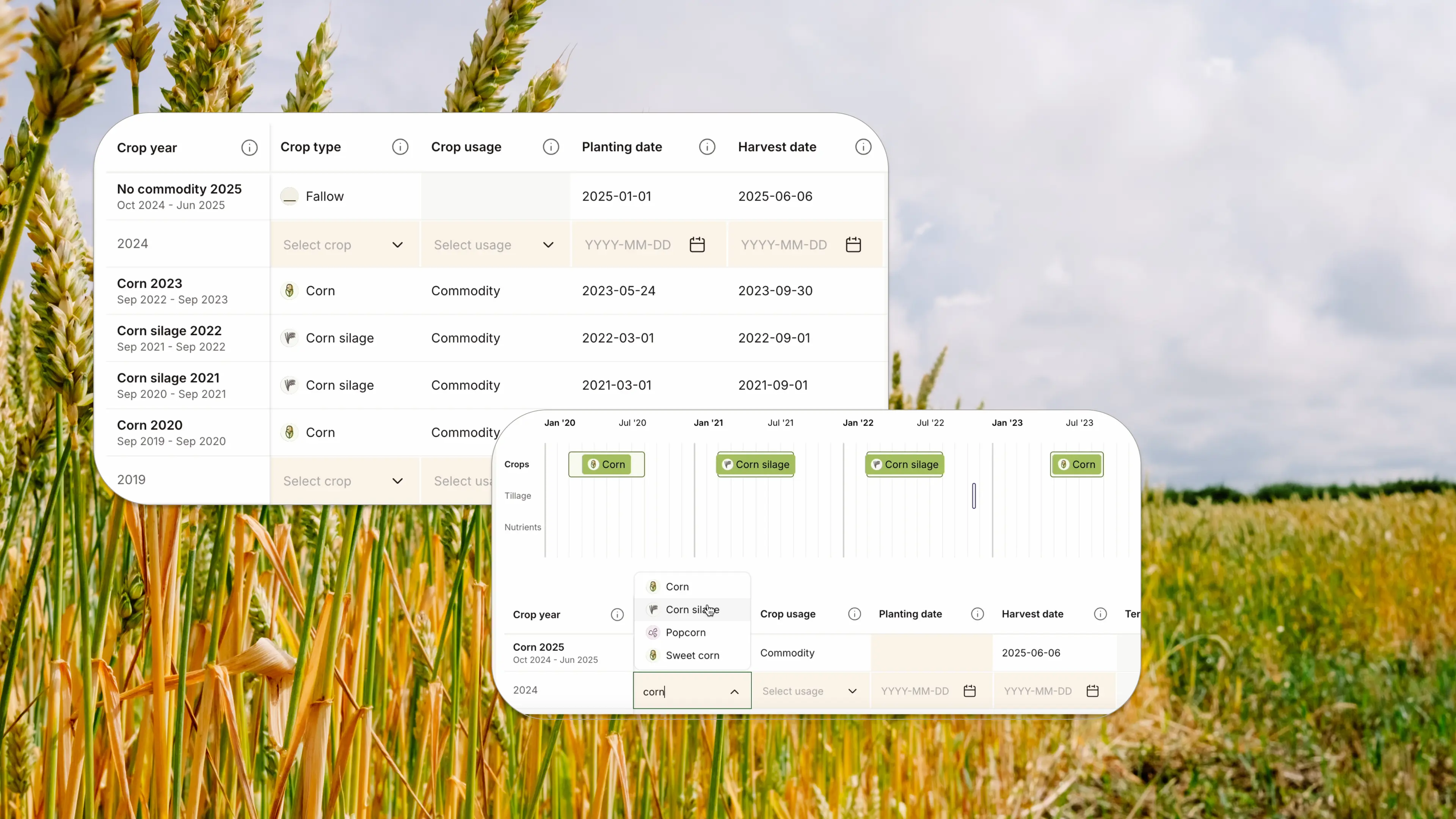Importing your field boundaries is easier than ever before!
You can import your boundaries by importing .kml or .shp files or directly from your farm management system.
But sometimes you dont have access to the boundaries and you need to draw them, which can be a time-consuming process.
We made it easier by displaying available fields boundaries on the map so you can just select them. You can now select individual fields, or use the “Select all” option in the bottom left of your screen to pick all the fields displayed.
Note: This feature is only accessible if your fields are are located in an area covered by the USDA’s Common Land Unit (CLU) system. We are currently working automated boundary detection, to make the ability to pick fields from the map available worldwide 🌎.
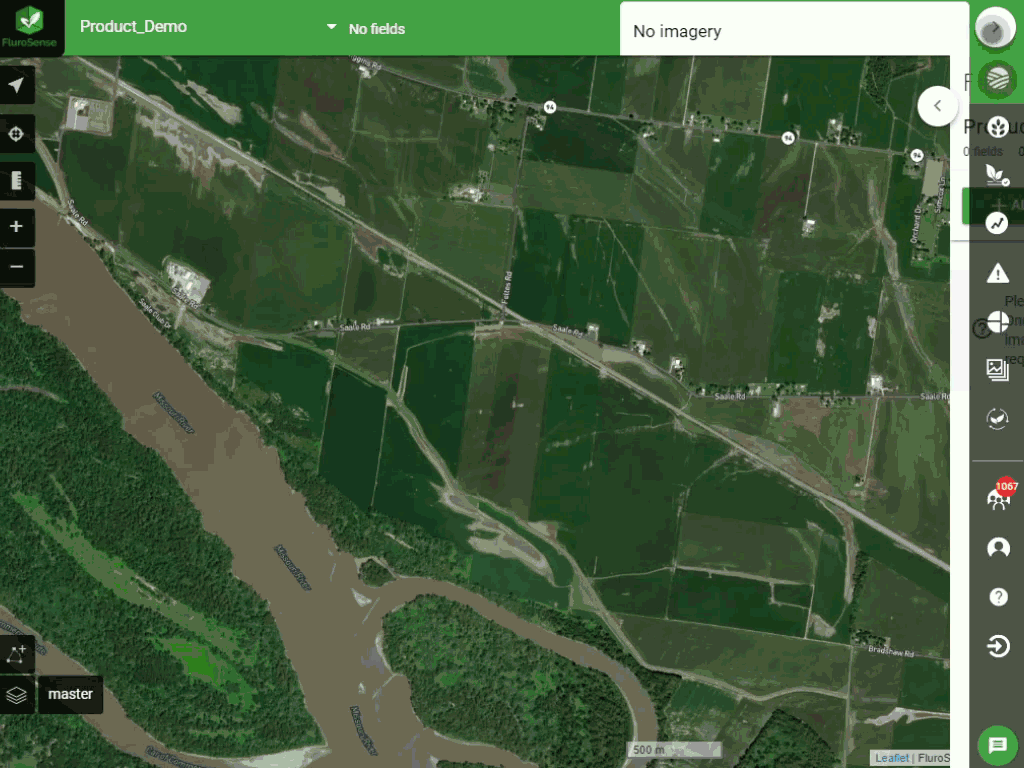
Reach out to our 📧 support team if you have any questions or need help loading your fields.
.png)