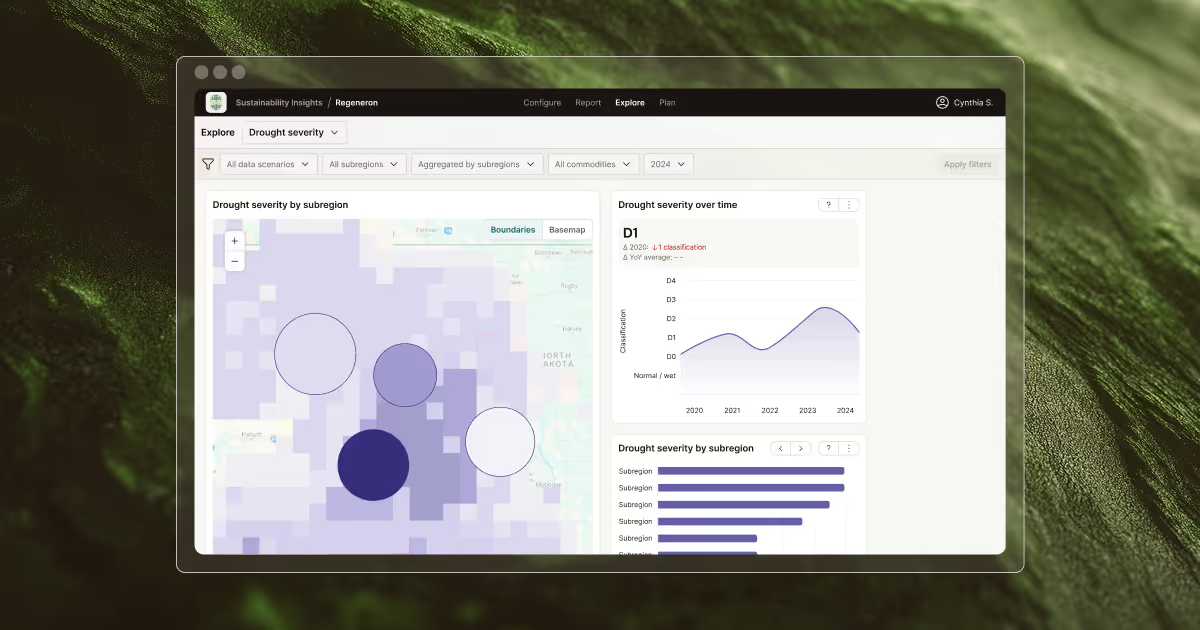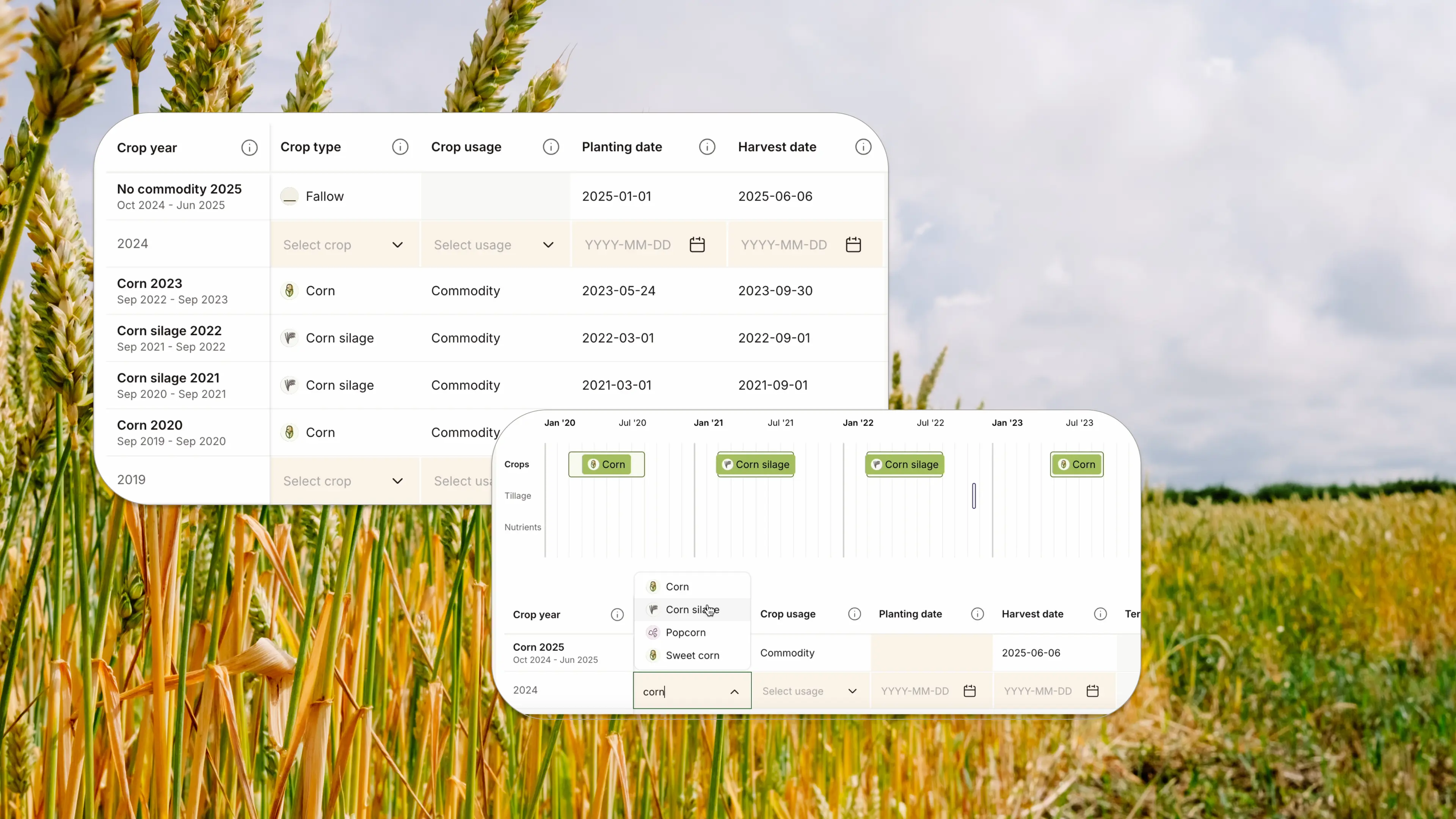Summary:
This guide will run you through how to configure crop type, variety, sowing day and estimate harvest date.
Time to read: 1 min
Configure my crops

Expand the Farm Settings panel. Select one or more of your fields and press Add Crop +. Edit your crops by selecting the Edit Crop button.
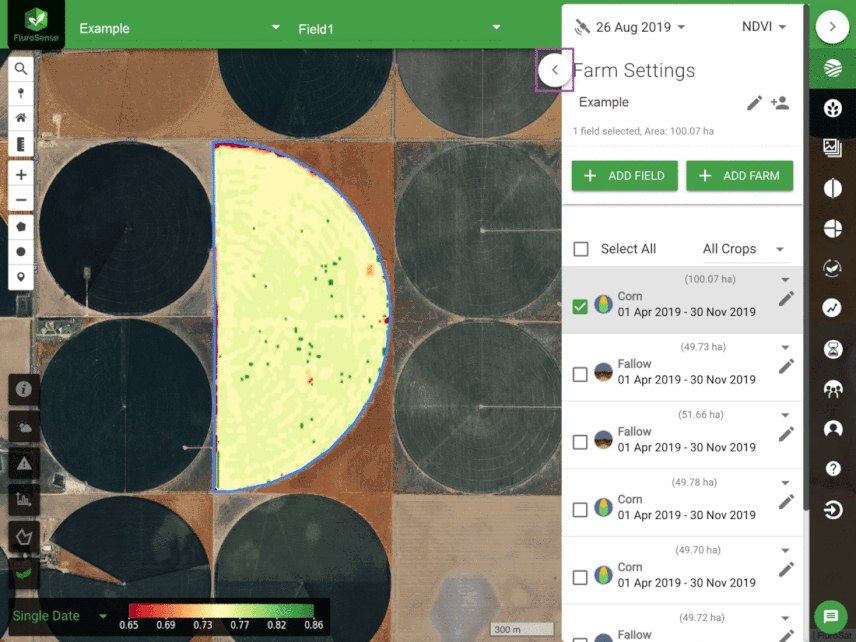
If you have the same crop type, but multiple fields and dates, you can select the corresponding checkboxes on the left and add the seasonal data in bulk.
Uploading historical data and fallow seasons
In your expanded farm settings tab, enter the details of your season by selecting a field and pressing Add Crop+.
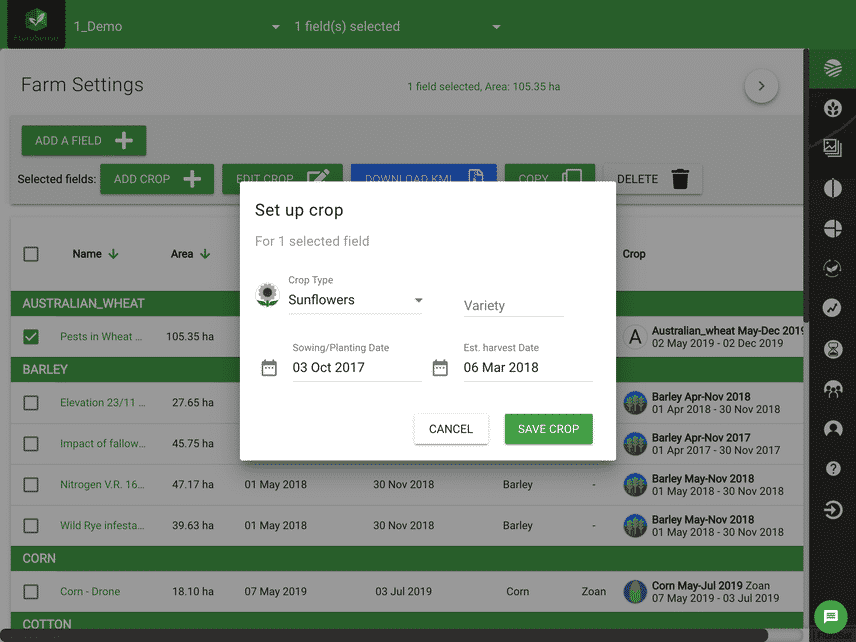
Setting up your crops and seasons this way will allow you to navigate to the previous season dates when viewing the fields.
Note: if your seasons are left in the default "fallow” setting, it will affect insights available in the growth stage tool for this crop.
Got a question?
Fill out this short form and our agronomists on staff will get back to you directly.